Importing data
If you have the required permissions, you can activate the Importing data view by clicking the Import button or by dragging a file into the in Map View.
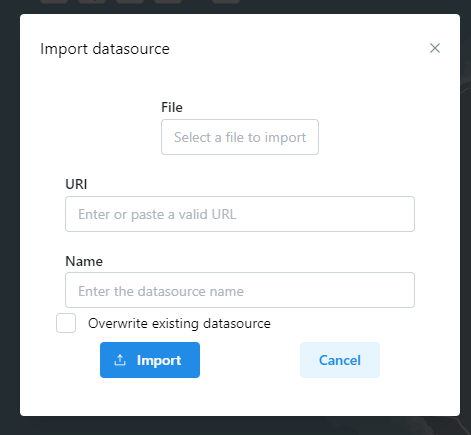
The Datasource import view allows you to import a new datasource to the Datamesh by either:
- Uploading a file
A new datasource will be registered and the file contents uploaded to Datamesh storage.
Note that not all file formats are compatible, valid formats include:
-
GeoJSON
-
Zipped shapefile
-
NetCDF
-
CSV table
- Setting the URL to an existing data service endpoint.
Enter the URL to a dataservice. The service must be exposed on the public internet without need for authetication. Enter a concise human readable name for the datasource. A unique ID will be created automatically.