Your Oceanum.io account
Signing in
To sign in to Oceanum.io, click on the Sign in button on the top right of any of the Oceanum.io web pages or apps:
Then sign in using your email/password or by using an existing account with one of the authentication providers listed.
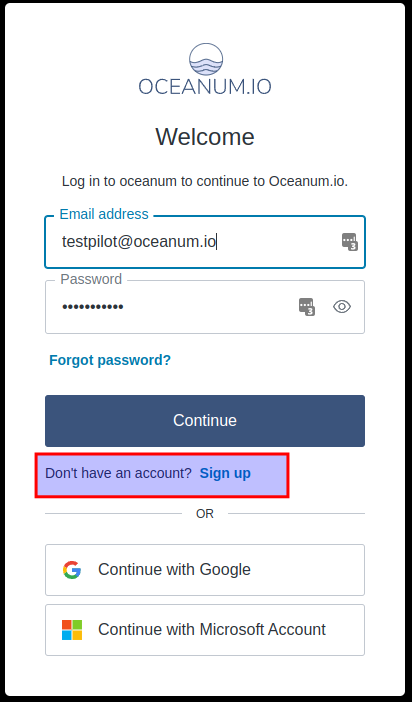
If you do not have an account with Oceanum.io, you can join by clicking the Sign up link on the login screen.
Organisations
You can belong to one or more organisations which have their own permissions for datasets and applications. You may receive an invite to join an organisation, or an administrator can add you to an existing organisation. If you do not belong to an organisation, you will have the default set of permissions and access that every Oceanum.io member enjoys.
To change between organisations, click on your avatar top right and select the organisation you want to act as:
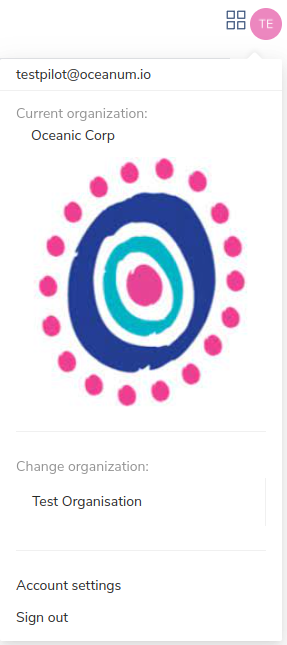
Troubleshooting
I try to login, but the Signin button re-appears
Your browser needs to allow cookies from the domain oceanum.io. Check that your browser is not blocking cookies, and if it is add an exception for the domain oceanum.io.
I have been added to an organisation but still can’t see its data
Log out and back in to activate your new organisation.
After I am added to an organisation, I get “Not authorized” when try to view an app I can now see in my list of apps
The app authorization system still thinks you are logged in as your old persona. Clear all cookies for the domain apps.oceanum.io.