Connecting data
If you have the required permissions, you can connect new datasouces. Activate the connecting dialog by clicking the Add datasources button in Map View actions or Drive View.
First select the datasource type you want to connect.
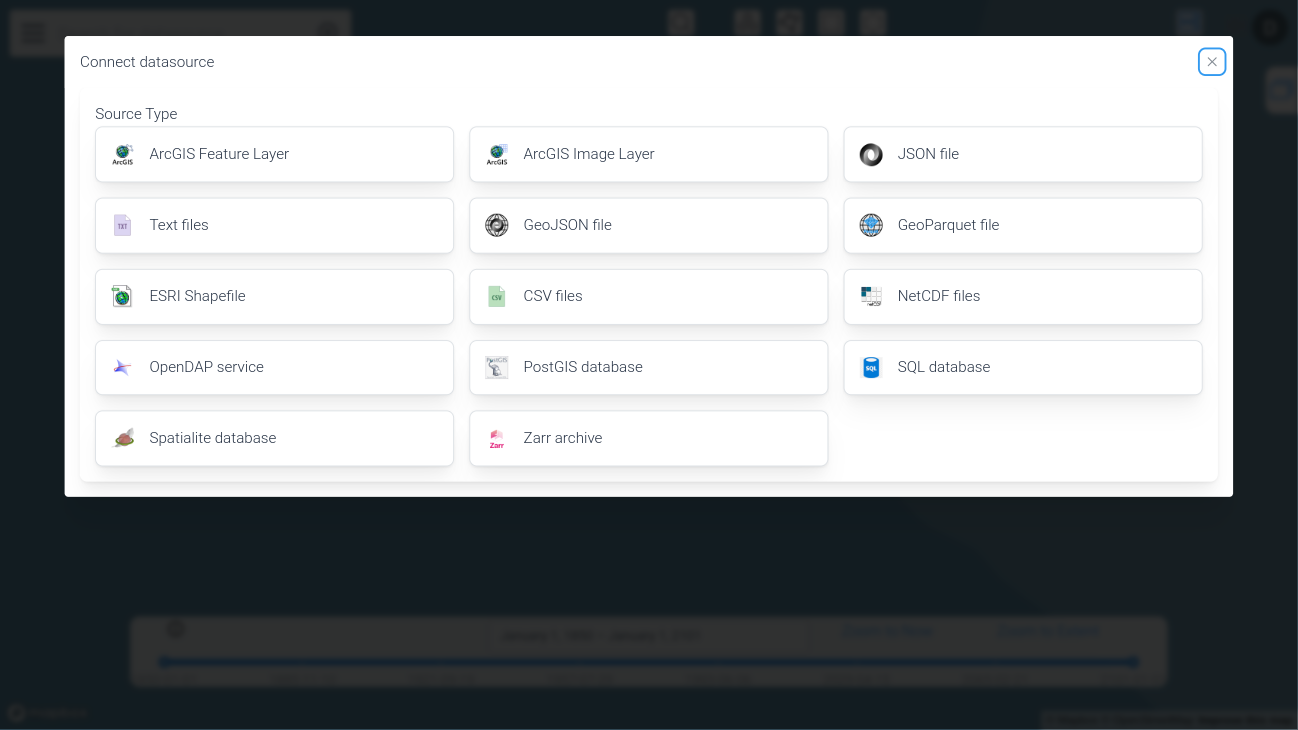
For some datasource types, you can also upload a local file which will stored in the Datamesh storage. Every new datasource connection must be given a name and unique id. Each datasource type also has its own options.
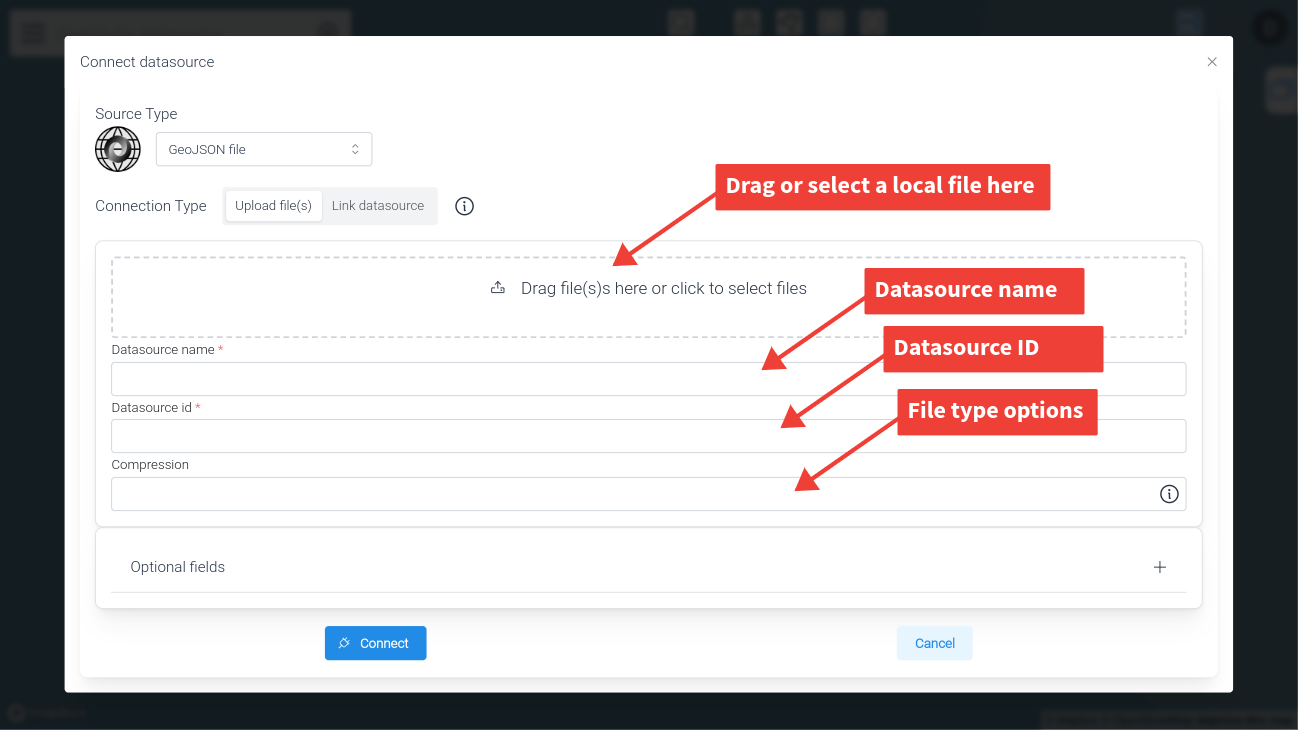
Datasources already hosted on a data service and available at a publically accessible URL can be linked to the Datamesh without transferring any data.
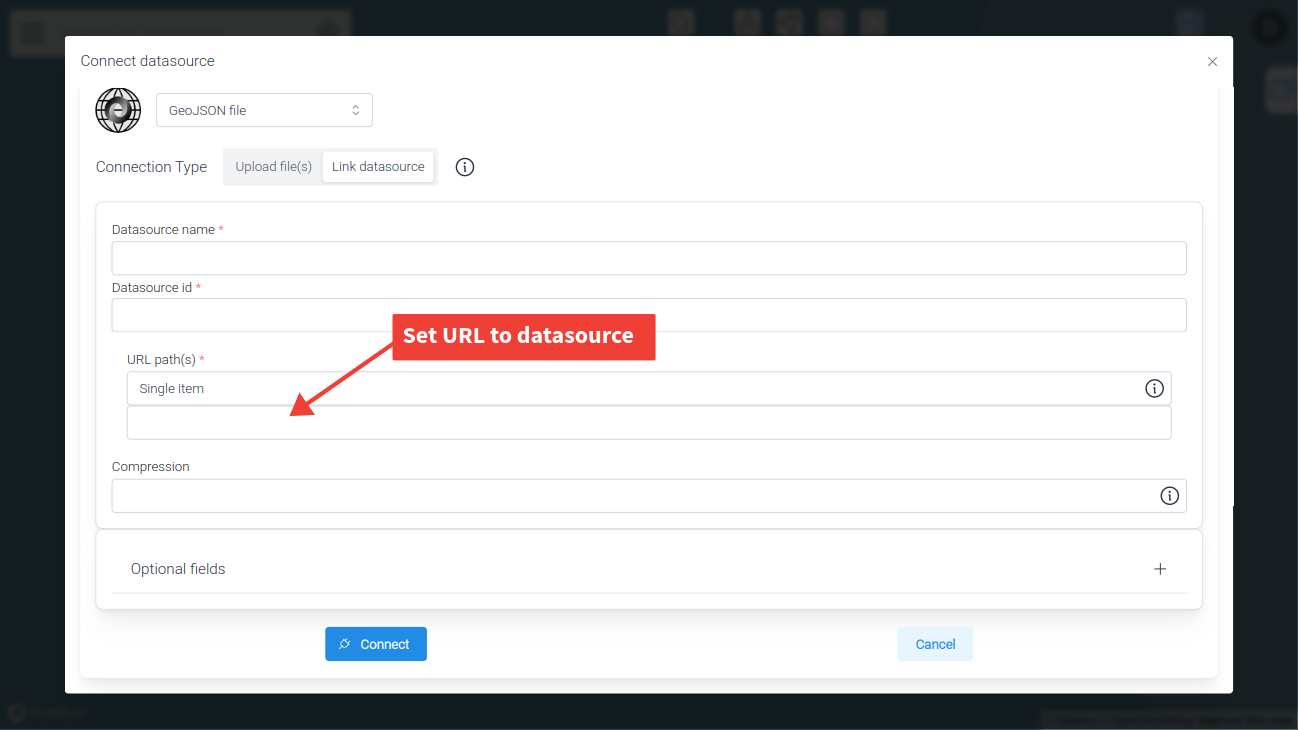
NOTE: Data in a linked datasource is read only and will never be altered by Datamesh.